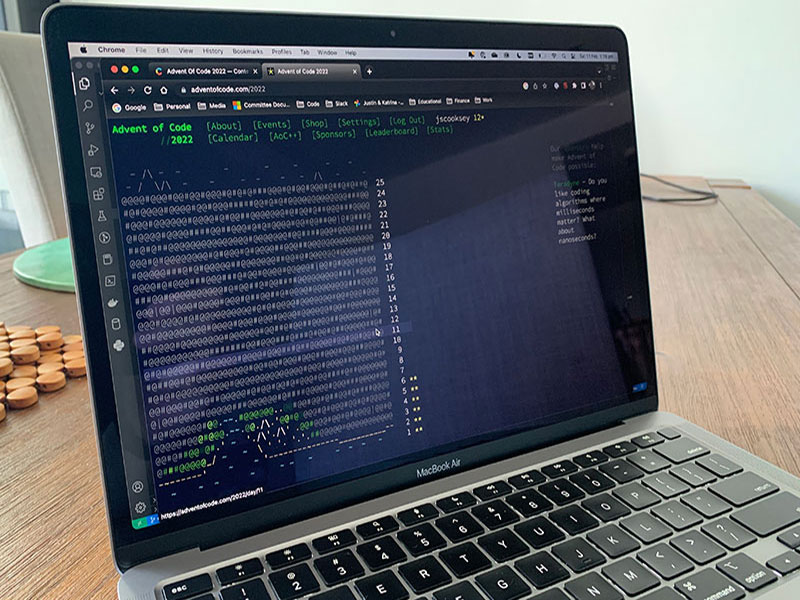I've been investigating Pelican a static site generator to replace my current GatsbyJS generated site. Im far more at home and familiar with Python and Jinja2, so that was part of my reasoning for taking a look in to it.
So working along the basis of replacing my current GatsbyJS created site and posts with one created by Pelican, the following cover my initial issues and solutions. I've only added brief notes on what was done, without going in to detail as the plugin sites cover correct use in detail.
Redirect old site paths
In investigting moving to a new static site gernerator I also decided to change the sturcure a little. Since not many articles existed at the time of this posting minimal redirects will have to be created.
So how does Pelican handle this on a per article basis?
Enter the pelican-redirect plugin. Installing it is as simple as installling from PyPi
pip install pelican-redirect
Then by adding an additional line in to the metadata of each post
original_url: blog/hacktoberfest-2019.html
Pelican will create an HTML file at the URL location specified that will redirect to the new post location that it will create.
Canonical
In order to add the canonical header entry on articles using the SITEURL variable does not create what you need if RELATIVE_URL = True is set. To get around this and always use a full URL you can copy the SITEURL variable in to CANONICALURL and then use that variable in the base.html template.
pelicanconf.py
SITEURL = "https://jscooksey.github.io/Pelican"
CANONICALURL = SITEURL
base.html
<head>
<title>{{SITENAME}}</title>
{% if article %}
<link rel="canonical" href="{{ CANONICALURL }}/{{ article.url }}" />
{% endif%}
Sitemap
To produce sitemap files for SEO add the pelican-sitemap plugin:
pip install pelican-sitemap
and then adding a SITEMAP variable to the pelicanconf.py as described in the README of the Repo
Social Media Shares
I also had on my curent site social media sharing links at the bottom of every article, allowing the reader to share the article on there own social media streams.
The share-post plugin does this and again is simply installed using pip
pip install pelican-share-post
Then in the article.html template add link to atricle.share_post attribute
<a href="{{article.share_post\['twitter'\]}}">...</a>
<a href="{{article.share_post\['facebook'\]}}">...</a>
<a href="{{article.share_post\['linkedin'\]}}">...</a>
RSS/Atom Feed
Adding in Atom (or RSS) feeds is as easy as changing a few options, as this is built in to Pelcon. Changing a few options in the pelicanconf.py
FEED_MAX_ITEMS = 20
FEED_ALL_ATOM = "feeds/all.atom.xml"
CATEGORY_FEED_ATOM = "feeds/{slug}.atom.xml"
TRANSLATION_FEED_ATOM = None
AUTHOR_FEED_ATOM = None
AUTHOR_FEED_RSS = None
Code Highlighting
Markdown code highlighting is processed ultimately through Pygment which can be personailsed but has some builtin styles. Examples are on the Pygment site here and css files for these can be copied from the repo richleland/pygments-css.
You can copy the CSS file of your choice to your themes static folder (eg static/css/pygment.css) and then import that in the base.html
@import url(pygment.css);
Markdown code blocks can then be used and refer to the type of code inside them.
Conclusion
This is as far as I've gotten so far in working in Pelican and this Pelican created site is initially hosted on GitHub Pages at the URL https://jscooksey.github.io/Pelican/
I'll as I figure things out further, with the intention this will replace the primary site hosted at my domain.